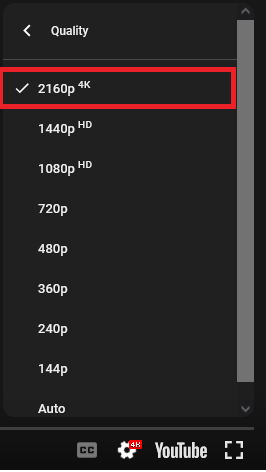We update this page to display the latest video, if you’re coming for an older video please browse our channel youtube.com/@ClubsinAu
Click 4K Quality (show me how) and use headphones for best experience.
Selecting 4K Quality:
1. Click on video above to play, then click again to pause it. Click on the settings icon then “Quality”.
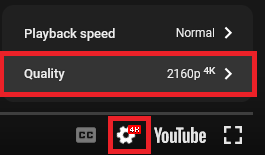
2. Select 4K. You may need to let it load a bit, if your Internet is slow, to prevent buffering during playback.